Here I’ll show you how to get SQL Server up and running on your Mac in less than half an hour. And the best part is, you’ll have SQL Server running locally without needing any virtualization software.
Prior to SQL Server 2017, if you wanted to run SQL Server on your Mac, you first had to create a virtual machine (using VirtualBox, Parallels Desktop, VMware Fusion, or Bootcamp), then install Windows onto that VM, then finally SQL Server. This is still a valid option depending on your requirements (here’s how to install SQL Server on a Mac with VirtualBox if you’d like to try that method).
Starting with SQL Server 2017, you can now install SQL Server directly on to a Linux machine. And because macOS is Unix based (and Linux is Unix based), you can run SQL Server for Linux on your Mac. The way to do this is to run SQL Server on Docker.
So let’s go ahead and install Docker. Then we’ll download and install SQL Server.

Install Docker
Download the (free) Docker Community Edition for Mac (unless you’ve already got it installed on your system). This will enable you to run SQL Server from within a Docker container.
To download, visit the Docker CE for Mac download page and click Get Docker.
To install, double-click on the .dmg file and then drag the Docker.app icon to your Application folder.
What is Docker?
Docker is a platform that enables software to run in its own isolated environment. SQL Server (from 2017) can be run on Docker in its own isolated container. Once Docker is installed, you simply download — or “pull” — the SQL Server on Linux Docker Image to your Mac, then run it as a Docker container. This container is an isolated environment that contains everything SQL Server needs to run.
Launch Docker
Launch Docker the same way you’d launch any other application (eg, via the Applications folder, the Launchpad, etc).
When you open Docker, you might be prompted for your password so that Docker can install its networking components and links to the Docker apps. Go ahead and provide your password, as Docker needs this to run.
Increase the Memory
By default, Docker will have 2GB of memory allocated to it. SQL Server needs at least 3.25GB. To be safe, increase it to 4GB if you can.
To do this:
- Select Preferences from the little Docker icon in the top menu
- Slide the memory slider up to at least 4GB
- Click Apply & Restart
Download SQL Server
Now that Docker is installed and its memory has been increased, we can download and install SQL Server for Linux.
Open a Terminal window and run the following command.
This downloads the latest SQL Server 2019 for Linux Docker image to your computer.
You can also check for the latest container version on the Docker website if you wish.
Update: When I first wrote this article, I used the following image:
Which downloaded SQL Server 2017. Therefore, the examples below reflect that version.
Launch the Docker Image
Run the following command to launch an instance of the Docker image you just downloaded:
But of course, use your own name and password. Also, if you downloaded a different Docker image, replace
microsoft/mssql-server-linuxwith the one you downloaded.Here’s an explanation of the parameters:
-dThis optional parameter launches the Docker container in daemon mode. This means that it runs in the background and doesn’t need its own Terminal window open. You can omit this parameter to have the container run in its own Terminal window. --name sql_server_demoAnother optional parameter. This parameter allows you to name the container. This can be handy when stopping and starting your container from the Terminal. -e 'ACCEPT_EULA=Y'The Yshows that you agree with the EULA (End User Licence Agreement). This is required in order to have SQL Server for Linux run on your Mac.-e 'SA_PASSWORD=reallyStrongPwd123'Required parameter that sets the sadatabase password.-p 1433:1433This maps the local port 1433 to port 1433 on the container. This is the default TCP port that SQL Server uses to listen for connections. microsoft/mssql-server-linuxThis tells Docker which image to use. If you downloaded a different one, use it instead. Password Strength
If you get the following error at this step, try again, but with a stronger password.
I received this error when using
reallyStrongPwdas the password (but of course, it’s not a really strong password!). I was able to overcome this by adding some numbers to the end. However, if it wasn’t just a demo I’d definitely make it stronger than a few dictionary words and numbers.Check the Docker container (optional)
You can type the following command to check that the Docker container is running.
If it’s up and running, it should return something like this:
Install sql-cli (unless already installed)
Run the following command to install the sql-cli command line tool. This tool allows you to run queries and other commands against your SQL Server instance.
This assumes you have NodeJs installed. If you don’t, download it from Nodejs.org first. Installing NodeJs will automatically install npm which is what we use in this command to install sql-cli.
Permissions Error?
If you get an error, and part of it reads something like
Please try running this command again as root/Administrator
, try again, but this time prependsudoto your command:Connect to SQL Server
Now that sql-cli is installed, we can start working with SQL Server via the Terminal window on our Mac.
Connect to SQL Server using the
mssqlMount and blade warband shield bash. command, followed by the username and password parameters.You should see something like this:
This means you’ve successfully connected to your instance of SQL Server.
Run a Quick Test
Run a quick test to check that SQL Server is up and running and you can query it.
For example, you can run the following command to see which version of SQL Server your running:
If it’s running, you should see something like this (but of course, this will depend on which version you’re running):
If you see a message like this, congratulations — SQL Server is now up and running on your Mac!
A SQL Server GUI for your Mac – Azure Data Studio
Azure Data Studio (formerly SQL Operations Studio) is a free GUI management tool that you can use to manage SQL Server on your Mac. You can use it to create and manage databases, write queries, backup and restore databases, and more.
Azure Data Studio is available on Windows, Mac and Linux.
Here are some articles/tutorials I’ve written for Azure Data Studio:
- It is a complete offline setup of Microsoft Office 2011 DMG for Mac with the direct download link. Close Tableau Desktop. » Windows » Mac OS X. Microsoft Download Manager is free and available for download now. Microsoft access free download - iPod Access, Microsoft Office 2011, Microsoft Office 2008 update, and many more programs.
- This is an older version of microsoft!! The links don't work anymore!! Please watch my newest updated video here: it.
Microsoft Office Open XML File Format Converter for Mac OS v.1.1.6 Converts files that were created in Office 2008 for Mac or 2007 Microsoft Office system so that you can open and edit the files in Office 2004 version 11.4 or later and Office v. X version 10.1.9 or later. Microsoft word 2008 free download pc. Office Tools downloads - Microsoft Office Word by Microsoft and many more programs are available for instant and free download.
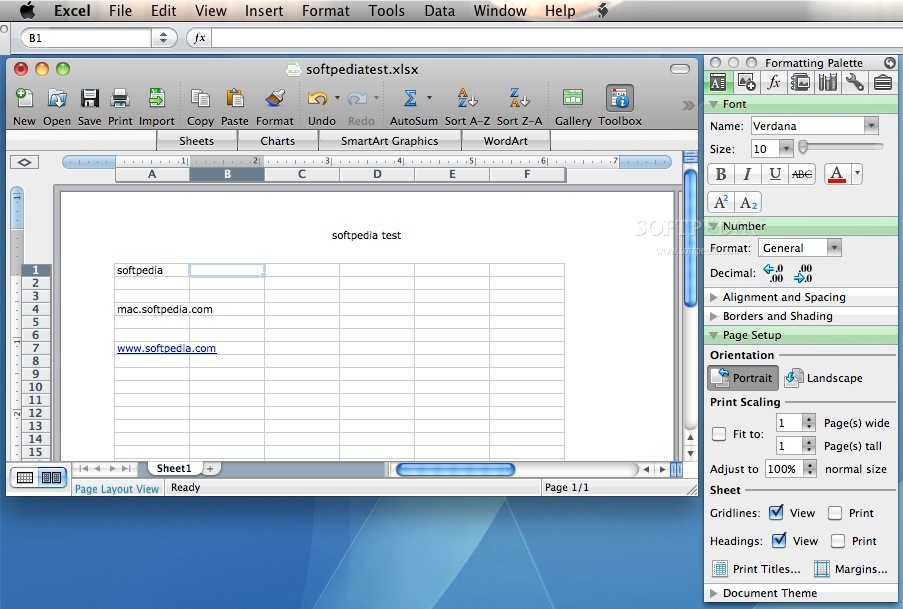
Another Free SQL Server GUI – DBeaver
Another SQL Server GUI tool that you can use on your Mac (and Windows/Linux/Solaris) is DBeaver.

DBeaver is a free, open source database management tool that can be used on most database management systems (such as MySQL, PostgreSQL, MariaDB, SQLite, Oracle, DB2, SQL Server, Sybase, Microsoft Access, Teradata, Firebird, Derby, and more).
I wrote a little introduction to DBeaver, or you can go straight to the DBeaver download page and try it out with your new SQL Server installation.
Limitations of SQL Server for Linux/Mac
SQL Server for Linux does have some limitations when compared to the Windows editions (although this could change over time). The Linux release doesn’t include many of the extra services that are available in the Windows release, such as Analysis Services, Reporting Services, etc. Here’s a list of what’s available and what’s not on SQL Server 2017 for Linux and here’s Microsoft’s list of Editions and supported features of SQL Server 2019 on Linux.
Another limitation is that SQL Server Management Studio is not available on Mac or Linux. SSMS a full-blown GUI management for SQL Server, and it provides many more features than Azure Data Studio and DBeaver (at least at the time of writing). You can still use SSMS on a Windows machine to connect to SQL Server on a Linux or Mac machine, but you just can’t install it locally on the Linux or Mac machine.
Microsoft Office 2008 Updates Download
If you need any of the features not supported in SQL Server for Linux, you’ll need SQL Server for Windows. However, you can still run SQL Server for Windows on your Mac by using virtualization software. Here’s how to install SQL Server for Windows on a Mac using VirtualBox.
- Advertisement
- ACCESSdb: Microsoft Access in JavaScript v.0.9.2ACCESSdb is a JavaScript library used to dynamically connect to and query locally available MicrosoftAccessdatabase files within Internet ..
- Caigen Access JDBC Driver v.4.0.203Caigen Access is a MDB (ACCDB) JDBC type 4 driver that allows to perform SQL operations on MicrosoftAccessdatabase files (MS Access 95, 97, 2000, 2002, 2003, 2007, 2010 versions). * It supports ANSI SQL 92 standard, and more than 230 sql functions.
- UCanAccess v.0.0.2UCanAccess is a pure Java JDBC Driver implementation which allows java developers and jdbc client programs to read/write MicrosoftAccessdatabase (.mdb and .accdb files). No ODBC needed.
- Actual ODBC Driver for Access v.1.6With the ODBC driver for Access, you can connect to MicrosoftAccess databases and import data directly into an Excel spreadsheet or a FileMaker database. There is no need for an intermediary Windows PC - this driver reads data from the database file ..
- WebMerge v.2.4WebMerge generates static HTML pages from your exported database. Works with output from nearly any database or spreadsheet, including MicrosoftAccess, FileMaker Pro, and Excel. Use your favorite HTML editor to design custom templates for your ..
- Deckard v.3Deckard is a simple, curses based, database front-end written in python. The idea is to make something like MicrosoftAccess, using curses screens, and independent of the database ..
- SQLAPI++ for Mac OS X v.3.8.2.0SQLAPI++ is a library designed to enable you to access multiple SQL databases (Oracle, SQL Server, DB2, Sybase, InterBase, Informix, SQLBase, MySQL, PostgreSQL and ODBC, SQLite). It uses native APIs of target DBMS so applications developed with ..
- GetMap v.0.5.1The getMap/DBMeta project provides a library to accessdatabase metadata information in a convinient OO way.Also available is some code to automaticaly generate EJBs from database ..
- Simpledate v.1.0SimpleDate is a open source library to handle Calendar selection for Swing Application and very easy to use.SimpleDate is a utility like 'Date and Time Picker' in MicrosoftAccess.SimpleDate requires Java ..
- RePEcPHP v.1.0RePEcPHP is a free PHP and MySQL based web interface to maintain a RePEc archive. The RePEc project (www.repec.org) provides a volunteer-driven public-accessdatabase of more than 100,000 working papers in economics plus other items.
- TrueType 1D Barcode Font Package v.15.03The TrueType 1D Barcode Font Package package includes easy-to-install executables and use TrueType versions of the most popular Barcode, MICR and OCR fonts. Barcode examples for use in MicrosoftAccess, Excel and Word included.
- US ZIP Code Business Patterns Database v.July.2010United States ZIP Codes Database Subscription in text, Excel, Access and dBASE V ..
- US ZIP Code Database Mixed Case Edition v.July.2010United States ZIP Codes Database Subscription in text, Excel, Access and dBASE V ..
- United States ZIP Code Database (Gold + Congressional District Edition) v.August.2010United States ZIP Codes Database Subscription in text, Excel, Access and dBASE V ..
- United States ZIP Code Database (Gold + Multi-County Edition) v.August.2010United States ZIP Codes Database Subscription in text, Excel, Access and dBASE V ..
- Portuguese Italian Database v.1.0Multilingual Databases also for French-German-French, French-Spanish-French, French-English-French, French-Dutch-French, French-Italian-French, French-Swedish-French, French-Portuguese-French, Italian-German-Italian, Italian-Spanish-Italian, ..
- Spanish->German Database v.1.0Multilingual Databases also for French-German-French, French-Spanish-French, French-English-French, French-Dutch-French, French-Italian-French, French-Swedish-French, French-Portuguese-French, Italian-German-Italian, Italian-Spanish-Italian, ..
- FmPro Migrator v.5.98FmPro Migrator quickly and accurately migrates FileMaker Pro database structure and data to MySQL, Oracle, Access, SQL Server, Sybase, DB2, OpenBase, PostgreSQL, FrontBase, SQLite and Valentina. -- Converts Access Forms/Reports, Relationships, Value ..
- Office Product Key Finder for MAC v.1.1.4Office Product Key Finder is product key recovery software for Microsoft Office 2008 for MAC and Microsoft Office 2004 for MAC. The software allows to recover and find microsoft office 25 character product key for Microsoft Office for MAC.
- Fdf-Converter v.9.xfdf-Converter allows to convert any FDF / PDF file to a data format, other applications or data bases like Excel or Access are able to import.

Microsoft Access 2011 For Mac Free Download
- IP2Location IP-COUNTRY-REGION-CITY-ISP IP2Location IP-COUNTRY-REGION-CITY-ISP is commercial lookup
- WaveMaker WaveMaker is an open & easy-to-use web development
- Password Recovery for MS Access Password Recovery by HXTT is a free toolkit for MS Access
- TrueType 1D Barcode Font Package The TrueType 1D Barcode Font Package package includes
- SuperPie Free HTML5 Pie Chart Library The SuperPie dynamic HTML5 pie chart library makes it easy
- Actual ODBC Driver for Access With the ODBC driver for Access , you can connect to
- Fdf-Converter fdf-Converter allows to convert any FDF / PDF file to a data
- Database Software Icons High quality icons catch user's attention and make the first
- IP2Location IP2Location
- United States ZIP Code Database (Gold + United States ZIP Codes Database Subscription in text,